HELP
HOW TO BUY
To be able to buy on-line in OCEAN PHOTOS’ web you have to be registered in www.ocean-photos.es and enter the system using your e-mail address and password. Keep in mind that registration is free. You will find the registering access in the link Sign in located on the upper part of the page.
Locate the desired product using the category drop-down menus on the left column, the menu on the top or by using the quick finder on the upper part of the page. The range of products has been categorized by families in order to make it easier to find the item wanted.
Once the item is found, you just need to click on the button “Add to Cart” to add it to the shopping cart. If you wish to modify the quantity of the article you can use the buttons + and – that you will find inside the cart. (You can take a look whenever you want by clicking the button on the top part of the page).
Once you have finished adding items to the cart, you can continue with the buying process by clicking on the cart button, where you will be able to go through your order and make any changes desired, quantities and shipping fees. You can delete selected items from your shopping Cart by clicking on the trash can symbol or modify the units (quantity) desired of a certain product by directly modifying the number of units in the cell “Quantity”.
If you are in possession of a promotional code enter it in the section COUPONS. Once your purchase is decided click on “Proceed to Checkout” to get to the next step, where you must confirm that the delivery address and all the personal information are correct, adding a new address if necessary. After checking that the information is correct, click again on the button “Proceed to Checkout” to continue with the buying process.
On the next step you will be able to choose the shipping method of your purchase and the general sales terms and conditions must be accepted. (If you wish to consult them now, you can do it in Sales terms). Thereupon , click on the button “Proceed to Checkout” to continue with the buying process and select the most suitable payment method. You can choose to pay with credit card VISA or MasterCard, bank transfer or BIZUM:
- Bank transfer: if you have chosen this payment method, this shall be automatically recorded once confirming your purchase and a message will pop up with the bank account information where the transfer shall be done. At the same time you will receive an e-mail confirming the purchase. The status of your purchase will remain “Pending” until the bank transfer is received. Remember to indicate the purchase number in the concept of the bank transfer. Once the bank transfer is received, you will receive an e-mail informing about the change of status of your purchase, from “Pending” to “Confirmed”.
- Credit Card: if you have chosen this payment method, you will be redirected to the REDSYS Payment Gateway where you shall facilitate the information of your credit card in order to make the payment. There, all the information will be encrypted (SSL-encrypted) and directly sent to the bank entity without going through our systems, which warranties maximum security and confidentiality: only the bank that makes the payment has access to the information.
- BIZUM: if you have chosen this payment method, you will be redirected to BIZUM in the REDSYS Payment Gateway where you shall facilitate the phone number and pin code associated to your BIZUM account in order to make the payment. There, all the information will be encrypted (SSL-encrypted) and directly sent to the bank entity without going through our systems, which warranties maximum security and confidentiality: only the bank that makes the payment has access to the information.
Once the payment is confirmed, you will receive an e-mail confirming the purchase. (For more information about the safe payment with your credit card click here)
COUPON CODES
If you are in possession of a promotional coupon you can get discount by introducing the code in the section COUPONS during the first step of the purchase process. After introducing the code, the system will show the pertinent discount and refresh the total amount of the purchase.
The promotional codes are only valid for online orders through the web www.ocean-photos.es. It will not be possible to apply promotional codes in orders via phone or e-mail.
PRICES AND DELIVERY POSTAGE
OCEAN PHOTOS S.L.U. reserves the right at any time and unilaterally to modify the price of the products and services offered through its website. To guarantee the customer the security of the price of the products and services, this will be the current one in the advertising coinciding with the moment of formalizing the order.
The prices of the products shown in ocean-photos.es for non-registered users do not include taxes, since these will depend on the place of shipment of the purchased products:
- For shipping within the Canary Islands or Store Pickup: in this case the system will add the I.G.I.C. in force at all times, which is currently 7%. Therefore, when the customer accesses ocean-photos.es with his username and password, if this user has an address in the Canary Islands (or selects a shipping address within the Canary Islands in the purchase process), the amount of the I.G.I.C. will be automatically added to the price of the products, indicated in the product page next to the price (Incl. Taxes). The final cost with the shipping costs will be communicated to the client in the purchase process before the process ends and proceeds to the payment.
- For shipments to mainland Spain, Portugal and the Balearic Islands: in this case the system will add the VAT in force at all times, which is currently 21% (23% in Portugal). Therefore, when the customer accesses ocean-photos.es with his username and password, if this user has an address in the peninsula, Portugal or the Balearic Islands (or selects a shipping address to the peninsula, Portugal or the Balearic Islands in the purchase process) , the amount of the corresponding VAT will appear automatically added to the price of the products, indicating it in the product file next to the price (Incl. Taxes). The final cost with the shipping costs will be communicated to the client in the purchase process before the process ends and proceeds to the payment.
- Shipments outside of Spain or Portugal (or shipments to the Autonomous Cities of Ceuta and Melilla): in this case, the prices of the products that appear on the ocean-photos.es website will not include taxes of any kind, nor will these be added in the purchase process. Any other tax or charge in force in the country or city of destination of the order (eg VAT, VAT, IPSI, etc.) is the responsibility of the corresponding customs office in the country or city of destination and may be subject to taxes or other charges, being in this case the responsibility of the buyer and being outside the control of OCEAN PHOTOS S.L.U., for which reason no claims will be accepted in this regard.
- The delivery time of the merchandise will vary depending on the location to which the shipment has to be made. In the event of a delay in delivery of more than 20 days over the approximate period for receiving the product set when formalizing the order, and as long as this delay is attributable to OCEAN PHOTOS S.L.U., the client, prior written claim (postal letter or e-mail), you can unilaterally withdraw from the order, returning the amounts paid once the carrier cancels the delivery.
- Place and form of delivery: The order will be delivered to the address designated at the time of contracting by the customer. The subsequent modification of the place of delivery requested by the client may generate additional expenses on the sale price that will be at the expense of the buyer. The merchandise will be delivered to the customer through the Post Office or courier service, together with the invoice that will contain the data that will allow the identification of the customer, the order, and the number of packages that make up the shipment.
- Acceptance of the order: once the order has been formalized through the ocean-photos.es website, the client's consent is understood to be given for the validity and effectiveness of the sales contract that binds the parties.
- IMPORTANT: due to the international distribution system of the NAUTICAM and AOI brands, the products from NAUTICAM can only be sent to addresses in the Canary Islands or picked up in our store and products from AOI can't be shipped outside Spain.
The products acquired in OCEAN PHOTOS S.L.U. may be sent to any country as long as the mailing service Correos de España delivers to the country in question. If the delivery system desired is one different from Correos de España, please contact us to the phone number +34 922 68 02 20 or via e-mail to: info@ocean-photos.es and we would be keen to study the case in particular.
The order shall be sent to the address indicated in the moment of the purchase. If you detect any mistake on the address after finishing the buying procedure, contact us as soon as possible through info@ocean-photos.es and we shall proceed to modify the shipping address as long as the order has not already been sent.
The deadline for shipping shall vary depending on the stock of the product. OCEAN PHOTOS S.L.U. does its utmost to keep this deadline as the mentioned in the Portal. However, OCEAN PHOTOS S.L.U. is not responsible for the consequences due to the delay of shipping or the loss of a parcel caused by third parties unrelated to the transport agreement, by your own person or by events or reasons beyond the control or of force majeure.
In case the parcel is not received in the time indicated, an investigation shall be carried out together with the transport Company that can last for some days (within approximately fifteen -15- business days). During this period, neither reshipment nor refunding of the purchase shall be done since the parcel may be in transit.
We recommend checking your package as soon as you receive it to ensure that everything is correct and has arrived in proper condition. If you don’t agree with the items delivered or their condition, immediately contact us through our phone number 922 68 02 20 or via e-mail to: info@ocean-photos.es
AVAILABILITY
Please take into account that orders will be shipped subjected to the limitations of available stock. If any of the products you order is not in stock, we will send you an e-mail as soon as possible to notify you within that we can send the item(s) selected. In case you are not interested in waiting, we will refund the money paid for the item(s), which shall be done within a maximum of 15 days.
SAFE TRADE
CREDIT CARD & BIZUM
Any payments made by customers by credit card or BIZUM in OCEAN PHOTOS will be done with security and confidentiality.The details of your credit card are directly entered in our virtual POS which is in our secure online application REDSYS, where not even our business has access to such details. OCEAN PHOTOS just receives the details of your order and the payment confirmation from the payment you have done in the virtual POS: only the customer’s an the seller’s bank entities have access to the details of your credit card or BIZUM account and such information always travels encrypted following the SSL protocol. This provides that no third party can have access to this encrypted information. When entering to the virtual POS, you can make sure you are in a safe setting by checking that the URL beginning with “https:” and on a corner of your browser and/or the Security button in the tools bar there must be a closed lock (the exact appearance of this symbol depends on the browser used).
SALES RETURNS
During the period covered by the warranty extensions, the customer must contact OCEAN PHOTOS S.L.U. to receive instructions on the shipment of the product. In case of returns in exercise of your right of withdrawal, we will only accept the unused products, which are in perfect condition, with all their accessories, instruction manuals and in their original packaging. You can find a more detailed reference of the conditions of return in our Sales Conditions.
GUARANTEE
The guarantee of the products sold by OCEAN PHOTOS S.L.U. it is provided and established by virtue of the regulations contained in Law 23/2003, of July 10, of guarantees in the Sale of Consumer Goods or any other future that substitutes it and is valid in that matter.
In case of any problem with a product under warranty purchased at OCEAN PHOTOS S.L.U., contact us to establish the procedure to follow. You can find a more detailed reference of the Guarantees in our Sales Conditions Sales Conditions.
































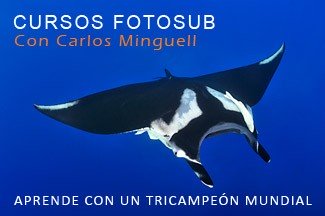

Get Social